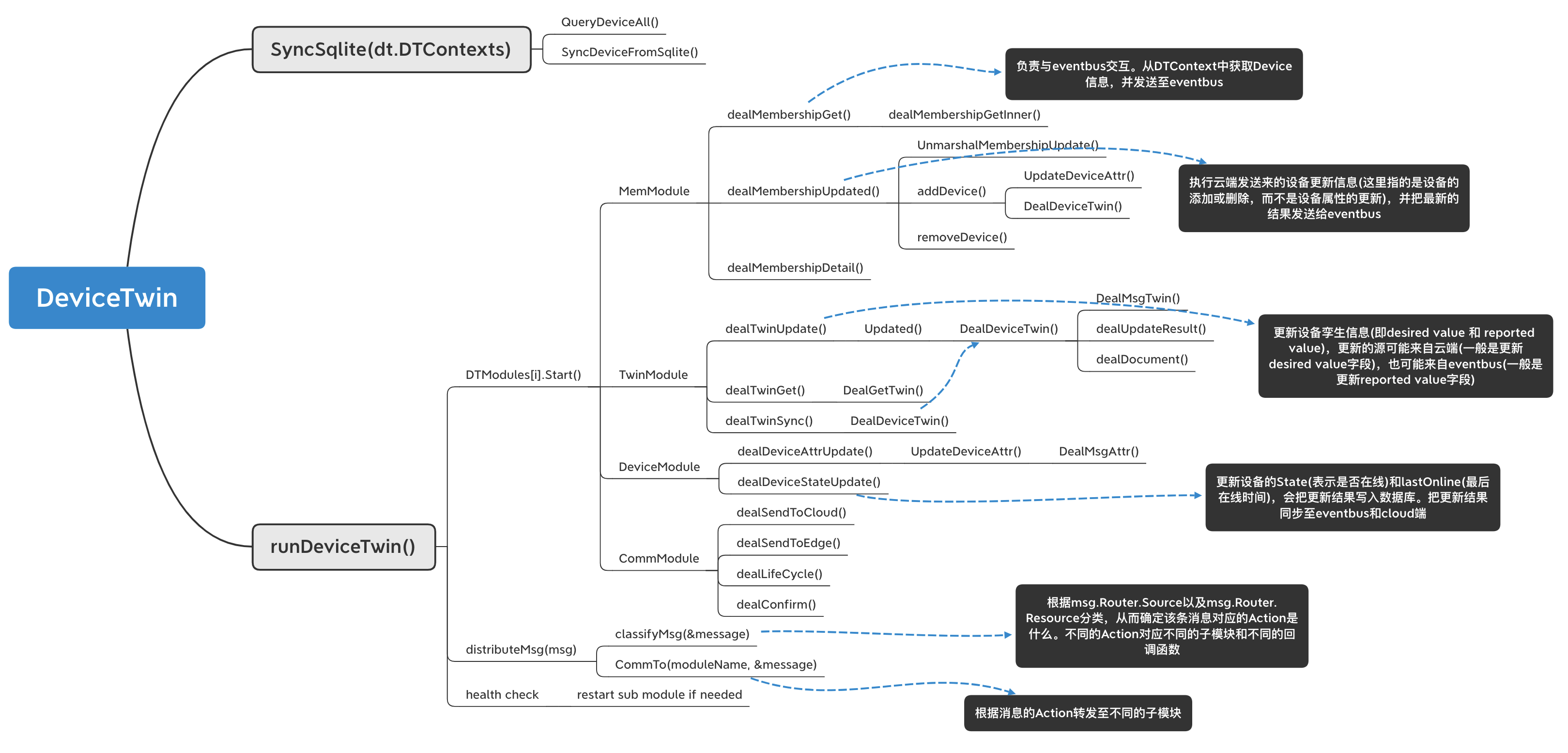毛金勇 | 2021-01-25
本篇主要从DeviceTwin组件的源码出发,剖析DeviceTwin模块的内部实现,同时也对其四个子模块(membership、communication、device和twin)的具体执行逻辑进行具体分析。
1. 概述
首先,明确DeviceTwin模块在KubeEdge架构中所处的位置,如下图所示:
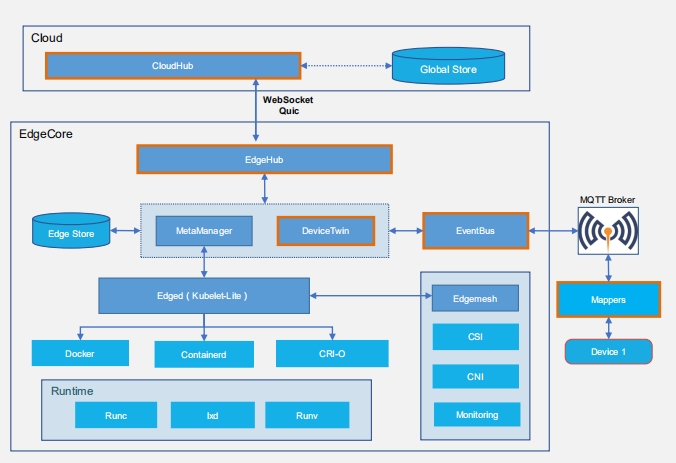
其中,黄色部分是KubEedge设备管理链路相关的组件。
DeviceTwin组件主要负责设备相关的处理工作,比如同步设备的收集的实时数据、绑定设备与边缘节点的关系,等等。其内部又分为四个子模块,分别是membership、communication、device和twin。如下图所示:
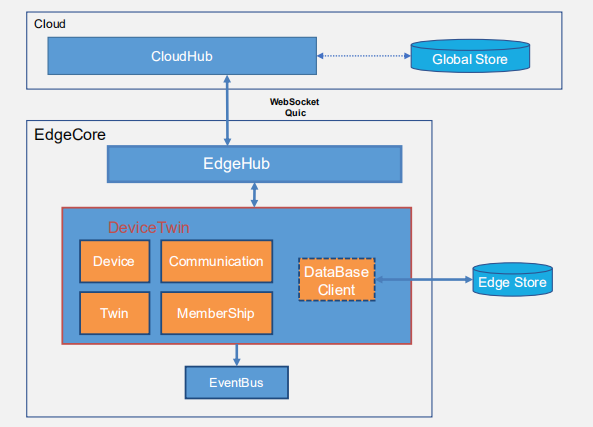
在进一步理解DeviceTwin之前,这里需要读者先明确的几个概念,即:
- 设备属性(device attribute/property):设备属性可以理解为设备的元数据(或称之为静态属性),负责描述设备的详细信息,定义好之后一般是不会变的。比如说温度计设备,它的作用是负责采集环境温度。显然,这种设备一般会有一个名为“temperature”的属性,该属性的类型也许是“float”类型,表示温度的数据类型,等等。
- 设备状态(device status):设备状态指的是设备是否在线,一般有“online”、“offline”和“unknown”3种定义。
- 设备孪生(device twin):设备孪生则是设备的动态属性,表示具体设备的专有实时数据,例如灯的开/关状态、温度计真实采集到的温度值,等等。在设备孪生(twin)中,进一步定义了“desired value(期望值)”和“reported value(真实值)”。其中,“desired value”指的是控制面希望设备达到的状态,比如,用户远程打开灯,由用户发出的指令即属于期望值;而“reported value”指的是设备上报给控制面的真实值,比如,温度计采集的温度值。需要注意的是,并不是每种设备都必须存在“desired value”,但一般都会有“reported value”。对于灯这类读写(readwrite)设备而言,我们既可以读取其上报的真实值(开或关),也可以控制它的状态(开或关);而对于温度计这类只读(readonly)设备而言,我们只能读取其上报的真实值,而无需设置其期望值。
明确以上3个概念是理解KubeEdge中Device API设计的核心,也有助于理解DeviceTwin组件的源码。
总的来说,DeviceTwin组件负责沟通协调四个子模块的工作,具体包含4个方面,即:1)同步设备数据;2)注册并启动子模块;3)根据消息类型分别向子模块进行消息分发;4)对子模块进行健康检查。更具体的,四个子模块的作用分别如下:
- Membership Module:该模块主要负责绑定新加入的设备与指定的边缘节点(其实就是NodeSelector的体现)。比如温度传感器关联在边缘节点node-A上,蓝牙音箱关联在了节点node-B上,如果云端要控制蓝牙音箱,那就要把数据准确的推到node-B上。
- Twin Module:该模块主要负责所有设备孪生相关的操作。比如,设备孪生更新(device twin update)、设备孪生获取(device twin get)和设备孪生同步至云端(device twin sync-to-cloud)。
- Communication Module:该模块主要负责各个子模块之间的通信。
- Device Module:该模块主要负责执行设备相关的操作,比如处理设备状态(device status)更新和设备属性(device attribute)更新。
(PS. 如果不搞清楚“设备属性”、“设备状态”和“设备孪生”的概念,那么初学者很容易混淆Twin Module和Device Module这两个子模块的功能职责。事实上,我不太明白如此设计的原因是什么,总觉得这部分的设计稍有欠妥)
此外,DeviceTwin模块会在本地数据库(SQLite)中创建3张表,即Device Table、Device Attribute Table和Device Twin Table,分别记录设备的基本信息、设备的属性信息和设备孪生信息。表的具体字段设计详见这里。
2. 源码分析
本节从源码出发,剖析DeviceTwin模块的内部实现。为了避免篇幅冗长,在不影响说明的前提下,会适当删减代码。
为了方便理解,读者需要提前了解:
- 从前一小节我们已经知道,DeviceTwin模块会在本地数据库中创建3张表,即Device Table、Device Attribute Table和Device Twin Table,分别记录设备的基本信息、设备的属性信息和设备孪生信息。这里需要注意,Device Table中存储的Device并不是云端基于Kubernetes CRD机制定义的Device API,而是重新定义了一个名字同为Device的结构体,用以存储标准Device API中的部分信息。
当前,CloudHub与EdgeHub中传递的设备并不是完整的Device API,而是另外重新定义了一个同名的结构体,用于云边的设备信息同步。具体如下所示:
(1)基于Kubernetes CRD机制定义的Device API,位于cloud/pkg/apis/devices/v1alpha2/device_instance_types.go:
// Device is the Schema for the devices API
// +k8s:openapi-gen=true
type Device struct {
metav1.TypeMeta `json:",inline"`
metav1.ObjectMeta `json:"metadata,omitempty"`
Spec DeviceSpec `json:"spec,omitempty"`
Status DeviceStatus `json:"status,omitempty"`
}
// DeviceSpec represents a single device instance. It is an instantation of a device model.
type DeviceSpec struct {
// Required: DeviceModelRef is reference to the device model used as a template
// to create the device instance.
DeviceModelRef *v1.LocalObjectReference `json:"deviceModelRef,omitempty"`
// Required: The protocol configuration used to connect to the device.
Protocol ProtocolConfig `json:"protocol,omitempty"`
// List of property visitors which describe how to access the device properties.
// PropertyVisitors must unique by propertyVisitor.propertyName.
// +optional
PropertyVisitors []DevicePropertyVisitor `json:"propertyVisitors,omitempty"`
// Data section describe a list of time-series properties which should be processed
// on edge node.
// +optional
Data DeviceData `json:"data,omitempty"`
// NodeSelector indicates the binding preferences between devices and nodes.
// Refer to k8s.io/kubernetes/pkg/apis/core NodeSelector for more details
// +optional
NodeSelector *v1.NodeSelector `json:"nodeSelector,omitempty"`
}
// DeviceStatus reports the device state and the desired/reported values of twin attributes.
type DeviceStatus struct {
// A list of device twins containing desired/reported desired/reported values of twin properties..
// Optional: A passive device won't have twin properties and this list could be empty.
// +optional
Twins []Twin `json:"twins,omitempty"`
}(2)用于云边消息同步的Device结构体,分别位于cloud/pkg/devicecontroller/types/device.go和edge/pkg/devicetwin/dttype/types.go:
//Device the struct of device
type Device struct {
ID string `json:"id,omitempty"`
Name string `json:"name,omitempty"`
Description string `json:"description,omitempty"`
State string `json:"state,omitempty"`
LastOnline string `json:"last_online,omitempty"`
Attributes map[string]*MsgAttr `json:"attributes,omitempty"`
Twin map[string]*MsgTwin `json:"twin,omitempty"`
}
//MsgAttr the struct of device attr
type MsgAttr struct {
Value string `json:"value"`
Optional *bool `json:"optional,omitempty"`
Metadata *TypeMetadata `json:"metadata,omitempty"`
}
//MsgTwin the struct of device twin
type MsgTwin struct {
Expected *TwinValue `json:"expected,omitempty"`
Actual *TwinValue `json:"actual,omitempty"`
Optional *bool `json:"optional,omitempty"`
Metadata *TypeMetadata `json:"metadata,omitempty"`
ExpectedVersion *TwinVersion `json:"expected_version,omitempty"`
ActualVersion *TwinVersion `json:"actual_version,omitempty"`
}对于边缘侧存储的Device Table(对应
Device结构体)、Device Attribute Table(对应MsgAttr结构体)和Device Twin Table(对应MsgTwin结构体),可以理解为,它们将Device CRD中的字段拆开并分别存储。目前,对Device这一自定义资源的处理方式与对内置资源(比如Pod、Service)的处理方式不同,后者将一个完整的API对象存储在名为Meta的表中。(至于为何这样设计,而不统一起来,原因不得而知)另外需要指出的是,在当前的Device CRD设计中,并不包含
State(表示设备的状态,即“online”、“offline”和“unknown”)和LastOnline(设备的最后在线时间戳)这两个字段;而在云与边的设备信息同步中(即Device结构体)却又包含了这两个字段。后期是否要考虑把这两个字段加入到Device CRD中呢?(此处存疑)云边通信(即CloudHub与EdgeHub之间)的消息结构体是
model.Message,如下所示:// Message struct type Message struct { Header MessageHeader `json:"header"` Router MessageRoute `json:"route,omitempty"` Content interface{} `json:"content"` }
但在DeviceTwin模块中,传输的消息结构体为DTMessage,如下所示:
//DTMessage the struct of message for communicating between cloud and edge
type DTMessage struct {
Msg *model.Message
Identity string //表示节点ID
Action string //代表该条消息执行的动作,根据不同的Action将消息转发至对应的DeviceTwin子模块
Type string //这个貌似也没啥用
}2.1. 代码入口
代码入口:edge/pkg/devicetwin/devicetwin.go
// Start run the module
func (dt *DeviceTwin) Start() {
dtContexts, _ := dtcontext.InitDTContext()
dt.DTContexts = dtContexts
err := SyncSqlite(dt.DTContexts) //将存储在本地数据库中的device信息载入DTContexts
...
dt.runDeviceTwin() //运行各个子模块
}可以看到,DeviceTwin模块的启动主要做了两件事情,一是将存储在本地数据库(sqlite)中的设备信息载入至DTContexts中;二是运行各个子模块。
(1)SyncSqlite()负责同步设备元数据,即从本地数据库中查询所有设备,并将这些设备载入至DTContext中。DTContext是一个关键的数据结构,负责存储在DeviceTwin模块中的上下文信息。具体在之后的讨论涉及。
// SyncSqlite sync sqlite
func SyncSqlite(context *dtcontext.DTContext) error {
...
rows, queryErr := dtclient.QueryDeviceAll() //从本地数据库中查询所有设备
...
for _, device := range *rows {
err := SyncDeviceFromSqlite(context, device.ID) //将设备保存至DTContext中
...
}
return nil
}(2)runDeviceTwin()则包含3个方面的内容,分别是 1)注册并启动子模块;2)向子模块分发消息;3)健康检查。
func (dt *DeviceTwin) runDeviceTwin() {
moduleNames := []string{dtcommon.MemModule, dtcommon.TwinModule, dtcommon.DeviceModule, dtcommon.CommModule}
//1.注册并启动子模块
for _, v := range moduleNames {
dt.RegisterDTModule(v)
go dt.DTModules[v].Start()
}
go func() {
for {
...
if msg, ok := beehiveContext.Receive("twin"); ok == nil {
klog.Info("DeviceTwin receive msg")
//2.消息转发
err := dt.distributeMsg(msg)
if err != nil {
klog.Warningf("distributeMsg failed: %v", err)
}
}
}
}()
//3.健康检查,如有必要则会重启子模块
for {
select {
case <-time.After((time.Duration)(60) * time.Second):
//range to check whether has bug
for dtmName := range dt.DTModules {
health, ok := dt.DTContexts.ModulesHealth.Load(dtmName)
if ok {
now := time.Now().Unix()
if now-health.(int64) > 60*2 {
klog.Infof("%s health %v is old, and begin restart", dtmName, health)
go dt.DTModules[dtmName].Start()
}
}
}
for _, v := range dt.HeartBeatToModule {
v <- "ping"
}
case <-beehiveContext.Done():
for _, v := range dt.HeartBeatToModule {
v <- "stop"
}
klog.Warning("Stop DeviceTwin ModulesHealth load loop")
return
}
}
}2.2. 消息转发
函数入口:edge/pkg/devicetwin/process.go
//distributeMsg distribute message to diff module
func (dt *DeviceTwin) distributeMsg(m interface{}) error {
msg, ok := m.(model.Message)
...
message := dttype.DTMessage{Msg: &msg}
//如果msg的parentID不为空,说明该消息是一个确认消息(response message)
//如果是云端下发的消息,parentID均为空
if message.Msg.GetParentID() != "" {
klog.Infof("Send msg to the %s module in twin", dtcommon.CommModule)
confirmMsg := dttype.DTMessage{Msg: model.NewMessage(message.Msg.GetParentID()),
Action: dtcommon.Confirm}
if err := dt.DTContexts.CommTo(dtcommon.CommModule, &confirmMsg); err != nil {
return err
}
}
//根据msg的source和resource type进行分类
//并填充message
if !classifyMsg(&message) { //关键~
return errors.New("Not found action")
}
if ActionModuleMap == nil {
initActionModuleMap()
}
//根据消息的Action,将消息转发至对应的子模块中
if moduleName, exist := ActionModuleMap[message.Action]; exist {
...
if err := dt.DTContexts.CommTo(moduleName, &message); err != nil {
return err
}
}
...
return nil
}具体来看classifyMsg()这一方法,搞懂它至关重要。
首先,会根据消息源(msg.Router.Source)判断进入哪个分支。比如,设备的信息是由云端的devicecontroller组件发送过来的,因此msg.Router.Resource就等于devicecontroller。紧接着,会根据消息体所传送的资源类型(msg.Router.Resource)进一步分类,从而确定对应的Action是什么,最后根据不同的Action将消息转发至不同的子模块中。
func classifyMsg(message *dttype.DTMessage) bool {
if EventActionMap == nil {
initEventActionMap()
}
var identity string
var action string
msgSource := message.Msg.GetSource()
if strings.Compare(msgSource, "bus") == 0 { //如果消息源来自”eventbus“
...
}
//如果消息源来自"edgemgr"或"devicecontroller"
else if (strings.Compare(msgSource, "edgemgr") == 0) ||
(strings.Compare(msgSource, "devicecontroller") == 0) {
...
//根据message.Msg.Router.Resource进行分类
if strings.Contains(message.Msg.Router.Resource, "membership/detail") {
message.Action = dtcommon.MemDetailResult
return true
} else if strings.Contains(message.Msg.Router.Resource, "membership") { // 标记1
message.Action = dtcommon.MemUpdated
return true
} else if strings.Contains(message.Msg.Router.Resource, "twin/cloud_updated") {
message.Action = dtcommon.TwinCloudSync
resources := strings.Split(message.Msg.Router.Resource, "/")
message.Identity = resources[1] //nodeID
return true
} else if strings.Contains(message.Msg.Router.Operation, "updated") {
resources := strings.Split(message.Msg.Router.Resource, "/")
if len(resources) == 2 && strings.Compare(resources[0], "device") == 0 {
message.Action = dtcommon.DeviceUpdated
message.Identity = resources[1]
}
return true
}
return false
} else if strings.Compare(msgSource, "edgehub") == 0 {
...
}我们以云端DeviceController与边缘端通信作为示例,加以说明。(DeviceController分析详见xx)
假设云端新增一个设备,就会构造这样一条消息,并发送至边缘端。
//cloud/pkg/devicecontroller/controller/downstream.go -> deviceAdded()
msg := model.NewMessage("")
resource, err := messagelayer.BuildResource(device.Spec.NodeSelector.NodeSelectorTerms[0].MatchExpressions[0].Values[0], "membership", "")
msg.BuildRouter(modules.DeviceControllerModuleName, constants.GroupTwin, resource, model.UpdateOperation)
msg.Content = xxx //这里存放消息传递的有效数据其中,device.Spec.NodeSelector.NodeSelectorTerms[0].MatchExpressions[0].Values[0]表示在创建设备实例时通过NodeSelector所绑定的边缘节点,假设为”edgenode_1“,那么,就会构造出:
resource = "node/edgenode_1/membership"而msg.BuildRouter(modules.DeviceControllerModuleName, constants.GroupTwin, resource, model.UpdateOperation)则定义了消息的路由信息,如下:
msg.Router.Source = "devicecontroller" //表示消息源
msg.Router.Group = "twin" //表示消息发送的组别
msg.Router.Resource = "node/edgenode_1/membership" //表示消息的资源类型,也表示topic类型
msg.Router.Operation = "update"基于此,消息的路由信息就很明确了。我们再回过头看上边的classifyMsg()方法,不难发现,这条消息会进入到「标记1」所处的分支,从而标记该条消息对应的Action是dtcommon.MemUpdated。由于在ActionModuleMap中已经定义了Action与子模块之间的映射关系,因此,接下来就会根据这条消息的Action转发至对应的子模块,然后由那个子模块来执行具体的逻辑。
2.3. 子模块逻辑
本节重点分析四个子模块的具体执行逻辑。
membership
membership模块实际上就是负责管理边缘节点上的设备。当有新增设备或删除设备,都是由这一组件负责处理。
//Start worker
func (mw MemWorker) Start() {
initMemActionCallBack() //初始化DTMessage.Action与回调函数的映射关系
for {
select {
case msg, ok := <-mw.ReceiverChan:
if !ok {
return
}
if dtMsg, isDTMessage := msg.(*dttype.DTMessage); isDTMessage {
//根据Action,调用对应的callback函数
if fn, exist := memActionCallBack[dtMsg.Action]; exist {
_, err := fn(mw.DTContexts, dtMsg.Identity, dtMsg.Msg)
...
}
}
case v, ok := <-mw.HeartBeatChan:
...
if err := mw.DTContexts.HeartBeat(mw.Group, v); err != nil {
return
}
}
}
}membership模块的启动逻辑非常简单。首先,它会初始化消息的Action与回调函数的映射关系,即initMemActionCallBack();随后,根据接收到的消息的Action调用不同的回调函数,也就是去执行具体的动作。同时,还需要收发心跳信息。这里主要关注该模块可执行哪些动作:
- dealMembershipGet:该方法主要用于获取内存中(即
DTContext)存储的设备信息。主要负责与eventbus组件的交互,当eventbus组件订阅了指定的topic后,就是通过该方法获取到设备信息的。
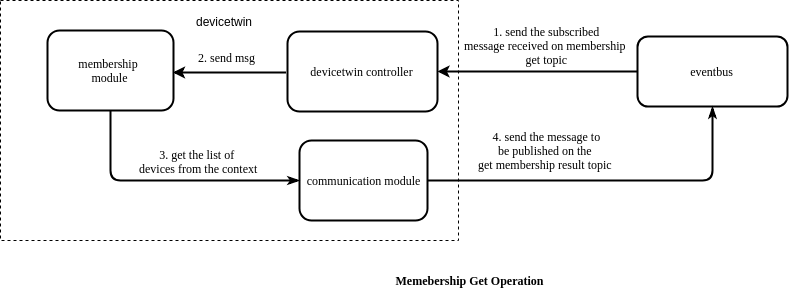
- dealMembershipUpdate:该方法负责更新边缘节点的设备信息。比如云端控制面新增或删除了一个设备,会下发更新信息,最终就是通过这个方法来执行的。并且在更新完成后,会把最新的结果发送给
eventbus。
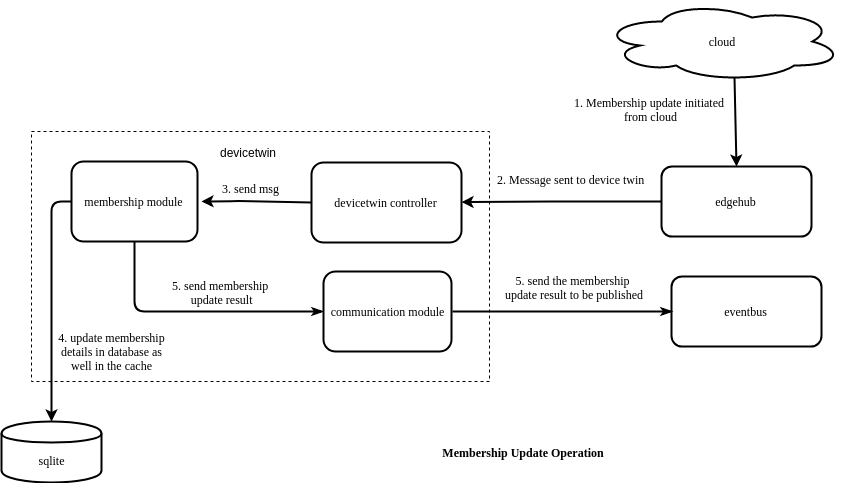
- dealMembershipDetail:待定。有点没看懂它的目的。
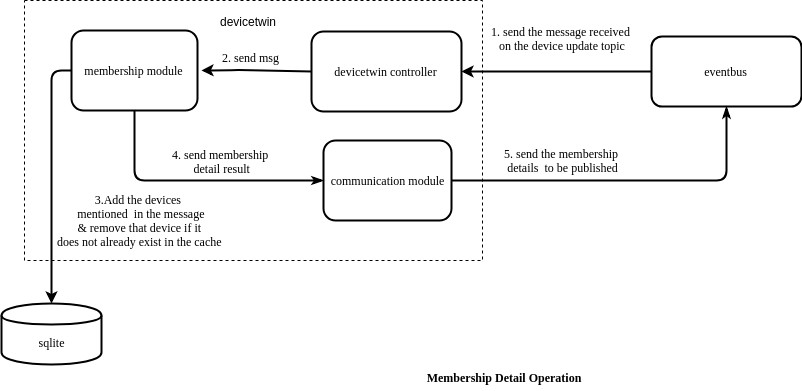
这里需要再强调一下!前面已经提过,边缘端拿到的Device,并不是云端基于Kubernetes CRD机制定义的Device API。为了获取到设备基本信息,设备属性信息和设备孪生信息,又额外定义了许多的结构体用于存储这些信息,代码中有很多序列化与反序列的操作。不要被绕晕了。
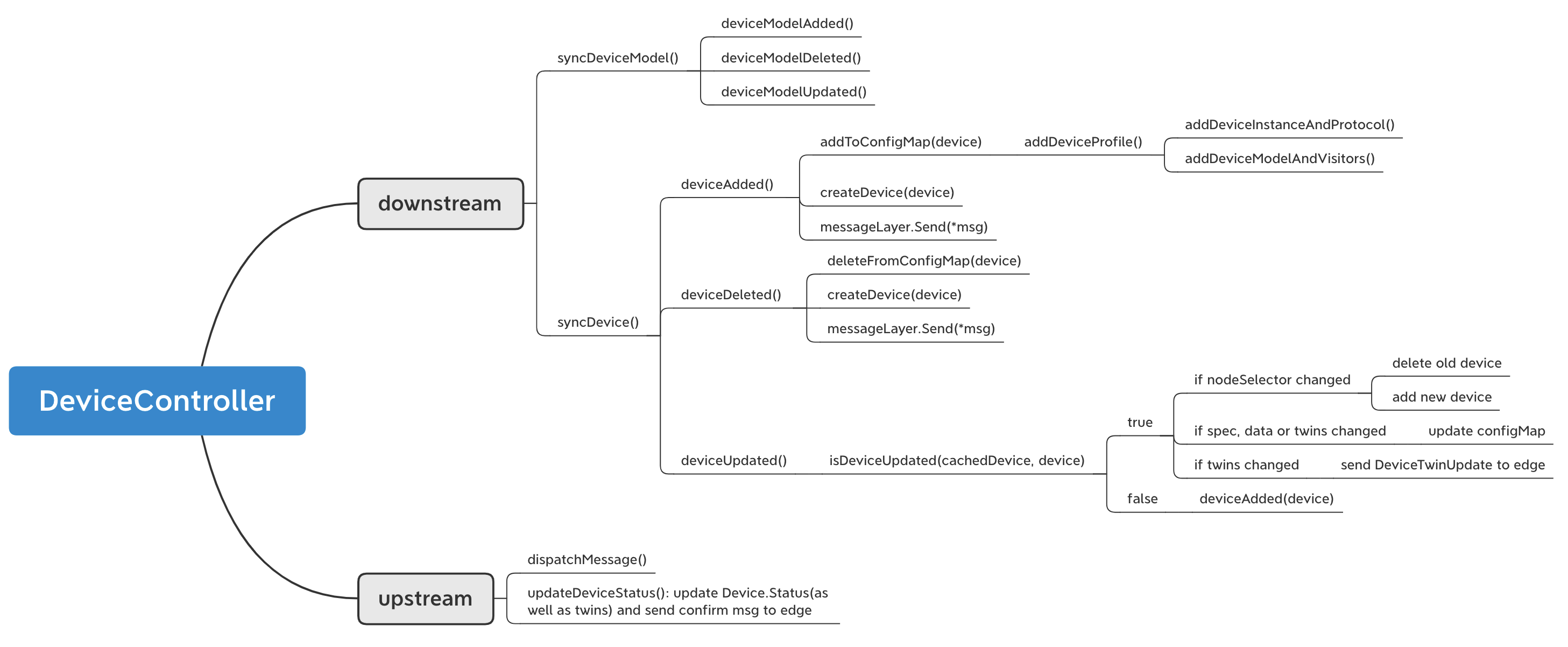
twin
twin模块主要负责所有设备孪生相关的操作。比如,设备孪生更新(device twin update)、设备孪生获取(device twin get)和设备孪生同步至云端(device twin sync-to-cloud)。该模块的执行逻辑与membership模块的逻辑是一模一样的,我们主要看一下它支持执行哪些动作:
- dealTwinUpdate:该方法更新指定设备的设备孪生信息。更新信息可以来自云端(比如云端控制面想要改变等的开/关状态),通过
edgehub接收到;也可以来自MQTT,通过eventbus接收到(mapper会在devicetwin update topic上发布信息)。
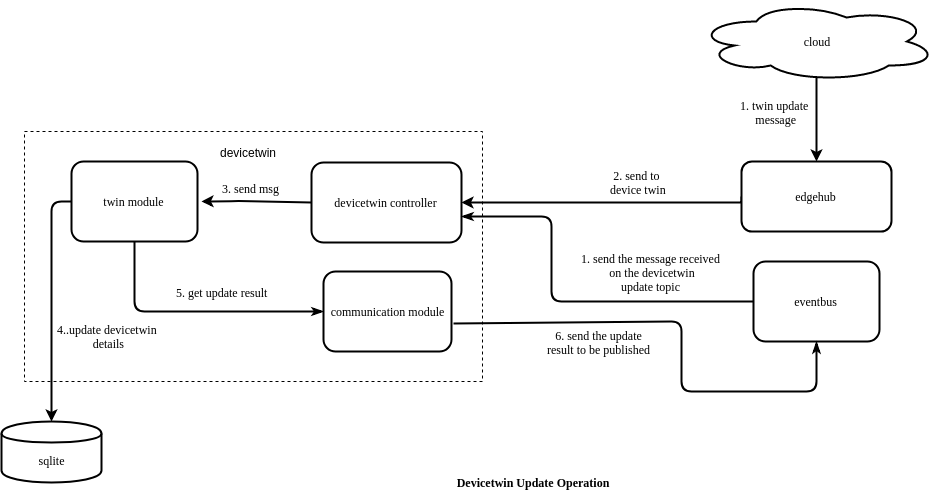
- dealTwinGet:获取指定设备的设备孪生信息。该方法负责与
eventbus交互。
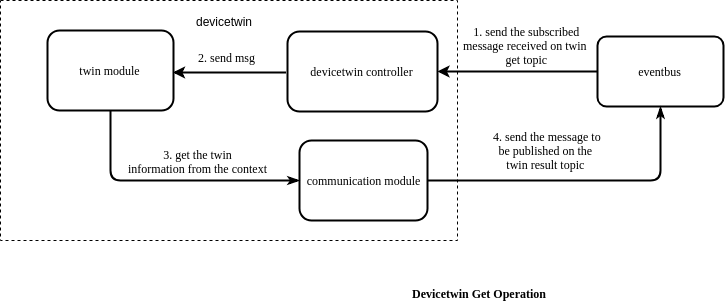
- dealTwinSync:该方法负责将设备孪生信息同步至云端。
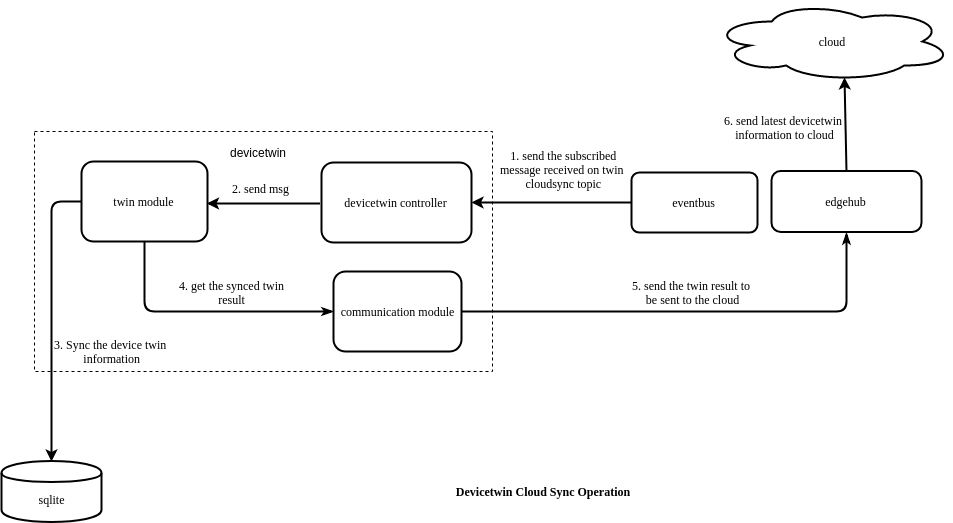
device
device 模块主要负责执行设备相关的操作,比如处理设备状态更新和设备属性更新。该模块可执行的动作有如下几个:
- dealDeviceAttrUpdate:更新设备的属性。设备属性的更新由云端发起。不过就目前(2021-01-04)来看,这个方法还没用起来,云端devicecontroller的downstream部分并没有看到更新设备属性的操作。
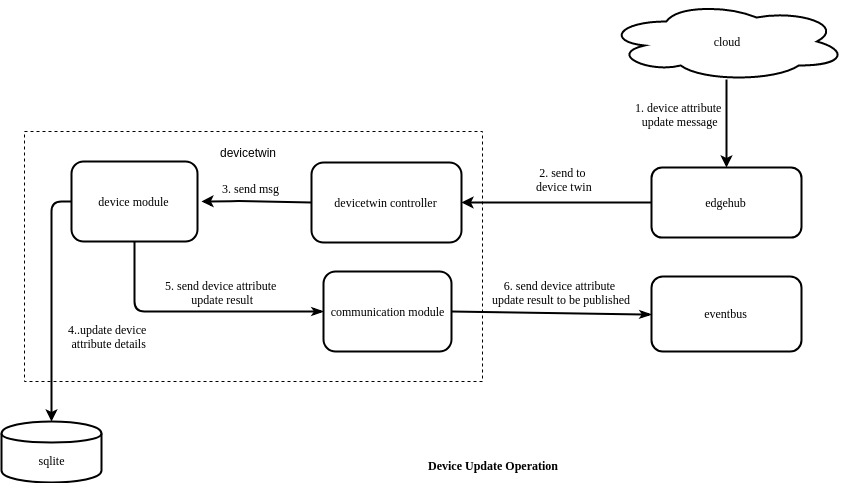
- dealDeviceStateUpdate:更新设备的状态(state)、最后一次在线时间(last online)。设备状态的更新是由
eventbus主动发起的。更新后,会把更新结果同步至云端和边缘端的eventbus。
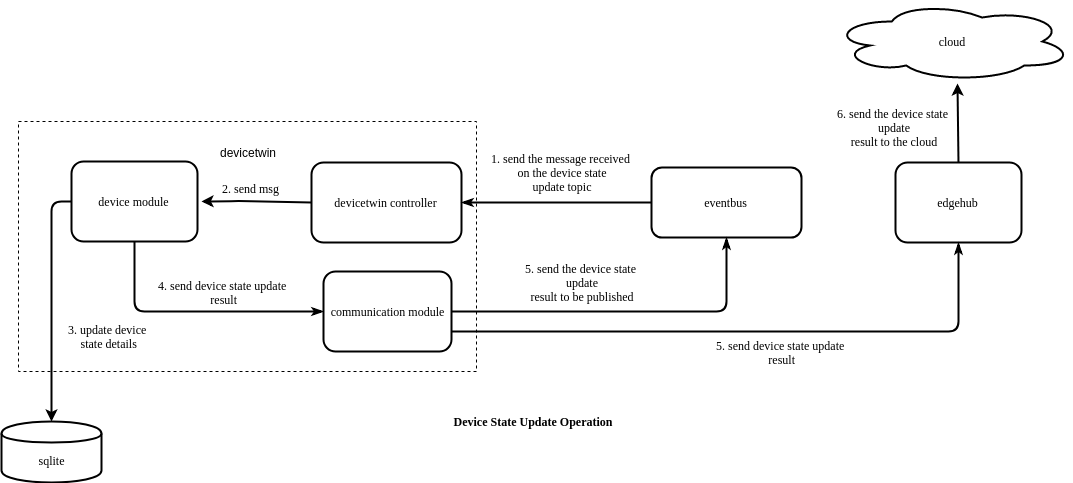
communication
模块主要负责DeviceTwin和其他组件的通信。该模块可执行的动作有如下几个:
- dealSendToCloud:用于向云端发送数据。在该函数内部,首先确保边缘侧与云端的连接是否正常,随后向edgehub发送消息(基于beehive框架),再由edgehub向云端发送。
- dealSendToEdge:内部调用
beehiveContext.Send()方法,直接向eventbus组件发送消息。 - dealLifeCycle: 负责检查边缘与云端的状态是否正常连接,如果正常连接,则设置
DTContext.state的状态为connected;反之则标志其为unconnected。 - dealConfirm: 用于处理消息的确认。源码中我看到只有在这里使用到了。
2.4. 总结
DeviceTwin模块源码整理如下: